1.5 (Latest release):
Now on the
Mac App Store with many new features:
-Revamped Snippet Editor with multi-select
-Sync status indicated in Menu Bar icon
-Clipboard History search
-Improved sync performance
-No more warning messages on install or launch
-Various bug fixes and UI improvements.
1.2.1:
-Fixed Apple warning on install
1.2.0:
-Major performance improvements
-UI updates
1.1.1:
-Updated icons
1.1.0:
-Cosmetic improvements to Paste Menu
1.0.9:
-Fixes a bug causing a crash after using Snippet Editor.
1.0.8:
-Bug fixes and minor cosmetic update.
1.0.7:
-Improved Clipboard History memory usage
1.0.6:
-Improved performance and memory usage of Clipboard History
1.0.5:
-Added feature to delete individual clips
1.0.4:
-Fixed bug in Quick Add
1.0.3:
-Minor bug fixes
1.0.2:
-Added updater
1.0.1:
-Minor bug fixes
1.0:
-Initial release
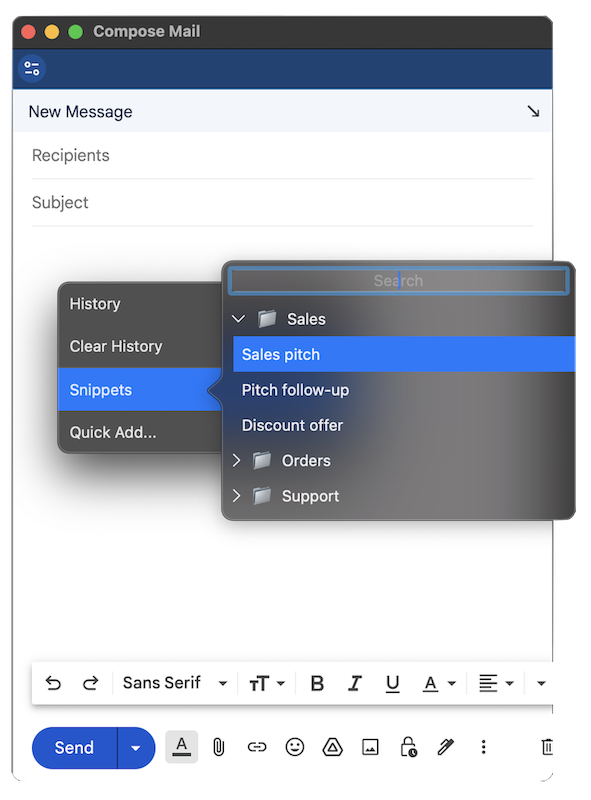
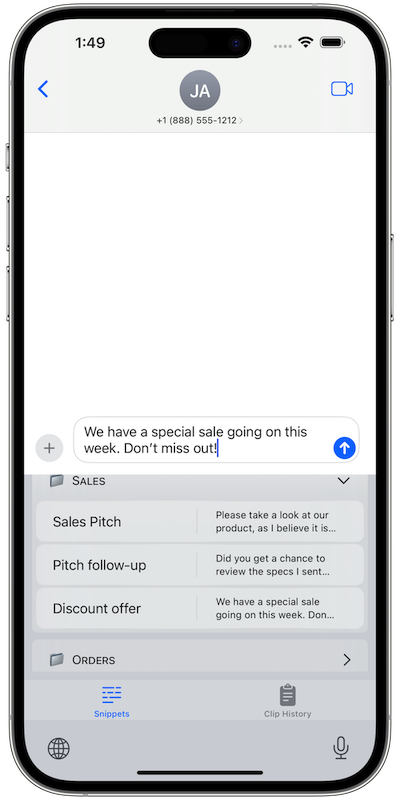

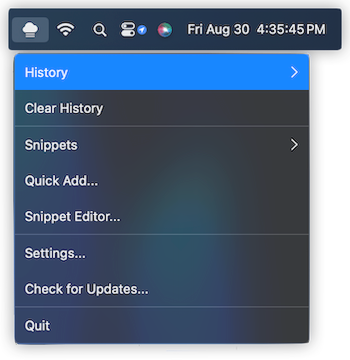
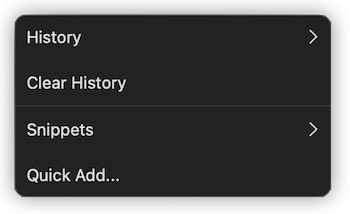
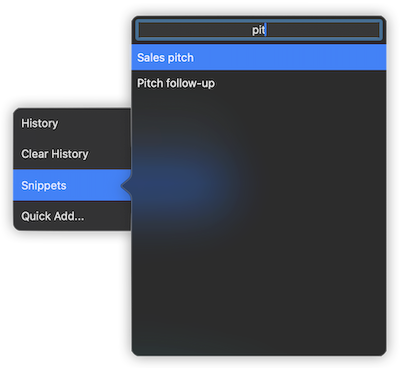
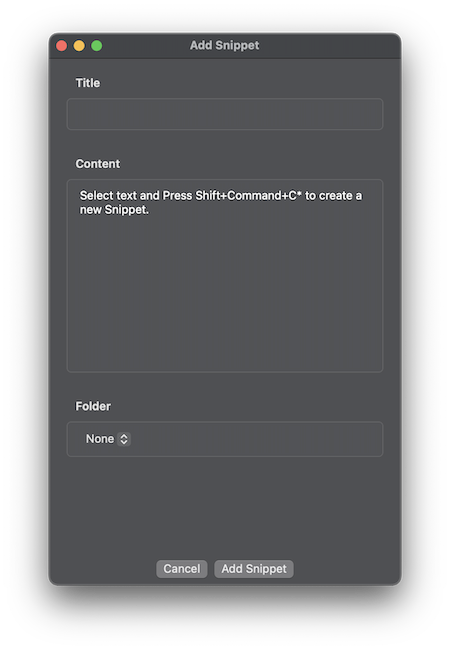
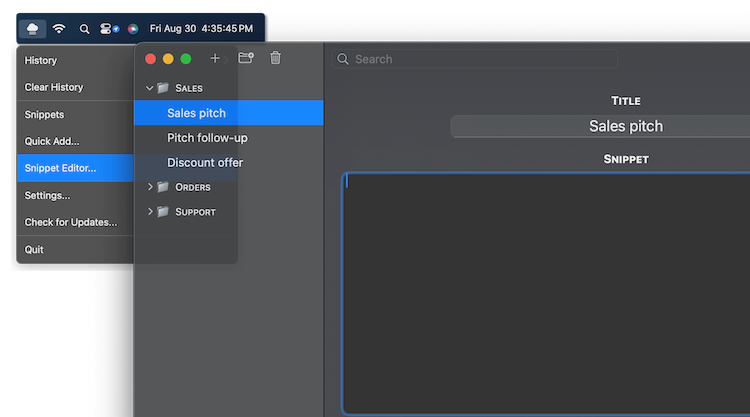
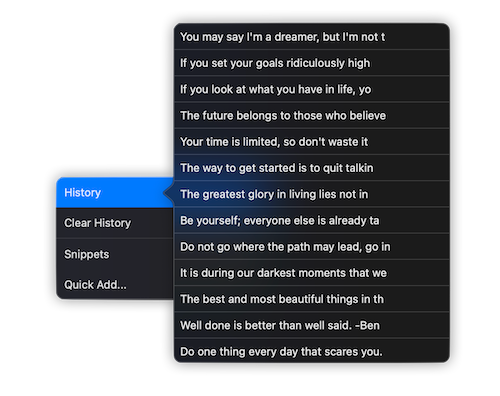
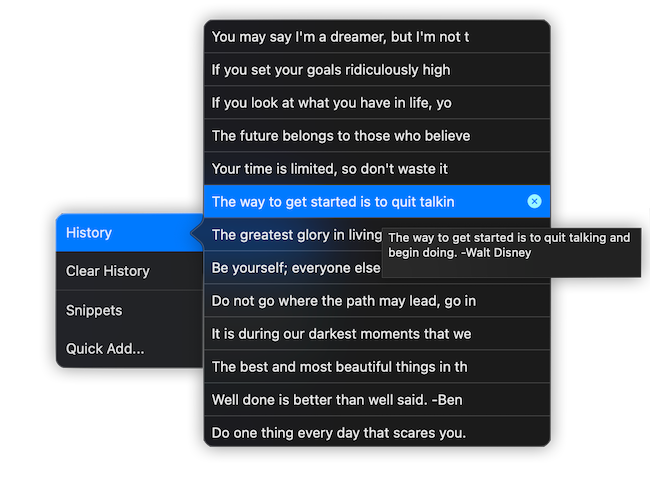
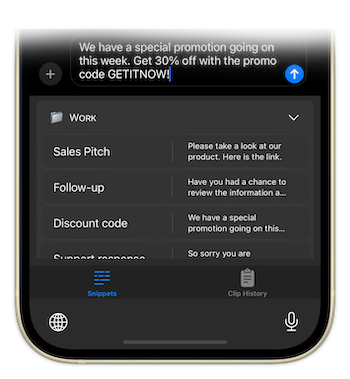 Paste with ease on iPhone and iPad directly from the iOS keyboard.
Paste with ease on iPhone and iPad directly from the iOS keyboard.